Setup RPC
Set up Base Goerli on MetaMask Wallet
Polynomial is live on Base Goerli (testnet), a layer Base testnet environment. To interact and trade on Polynomial, you will need to setup your wallet and connect it to Base Goerli.
Metamask is the most used wallet on EVM and you can find it here: https://metamask.io/
Automatic Setup
Scroll to the bottom and click on right "Add Base Goerli Network".
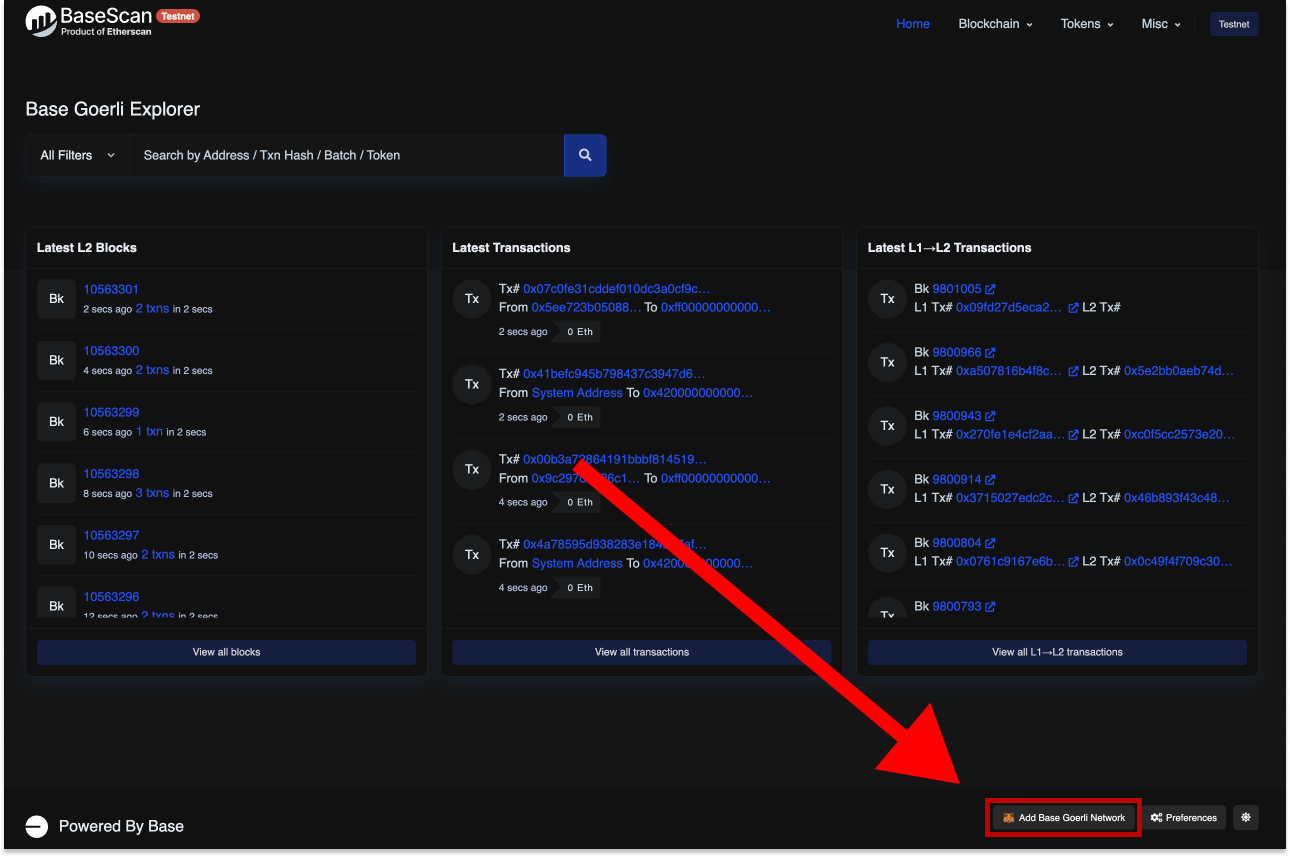
Metamask popup will open and show the network configuration for Base Goerli; clicking "Approve" you will configure your wallet's setting for Base Goerli.
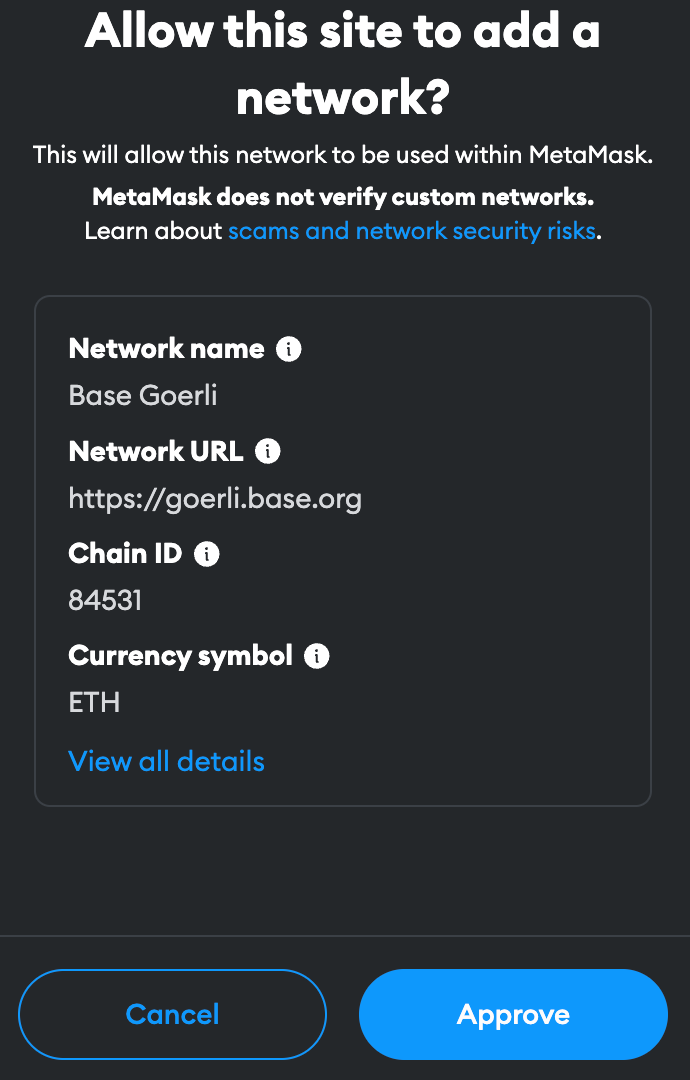
Click on "Switch network" to start using Goerli Base Chain.
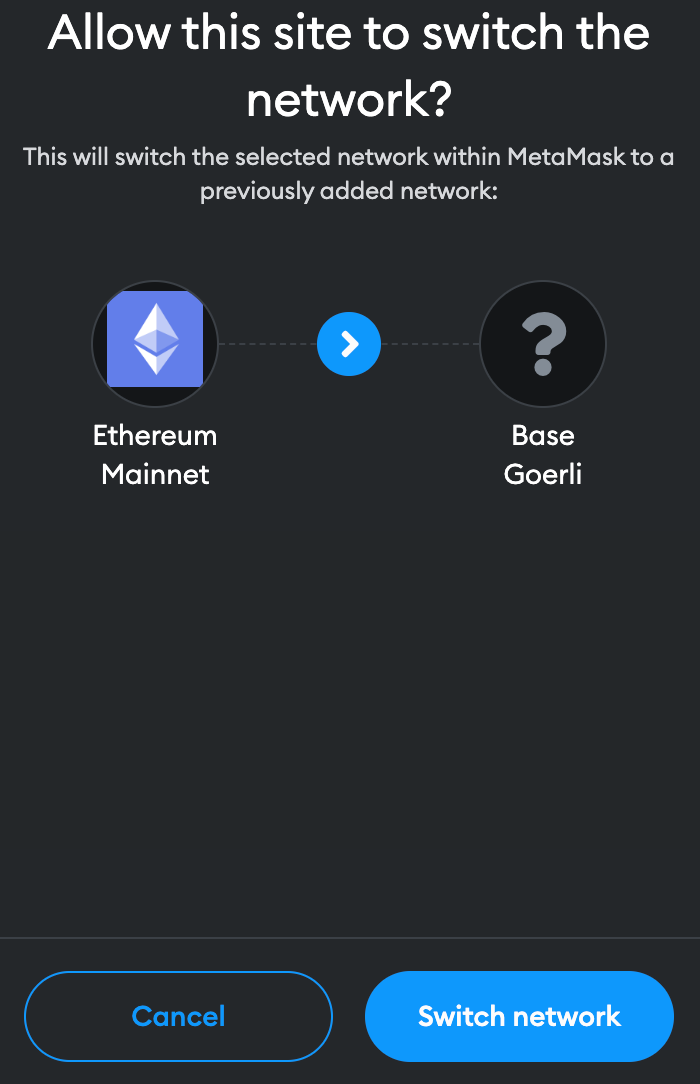
Manual Setup
Alternatively, you can add Base Goerli manually in MetaMask's network settings:
Network Name: Base Goerli
RPC URL: https://goerli.basescan.org/
Chain ID: 84531
Currency Symbol: ETH
Block Explorer URL: https://goerli.basescan.org/
Update RPCs
Sometimes, the RPC endpoint for Base Goerli may not function properly, causing slow loading or even a complete lack of loading. To ensure uninterrupted use of the chain, it is recommended to have alternative RPCs provided by third-party services such as Alchemy, Infura, QuickNode, and Ankr. A comprehensive list of RPCs and their status can also be found on Chainlist.
If you encounter this issue, please follow the steps below to change the RPC endpoint:
Open your MetaMask and click
Setting;Select the
Networksection;Choice the Network "Base Goerli";
In the "New RPC URL" field enter the new endpoint URL and
Savethe changes .
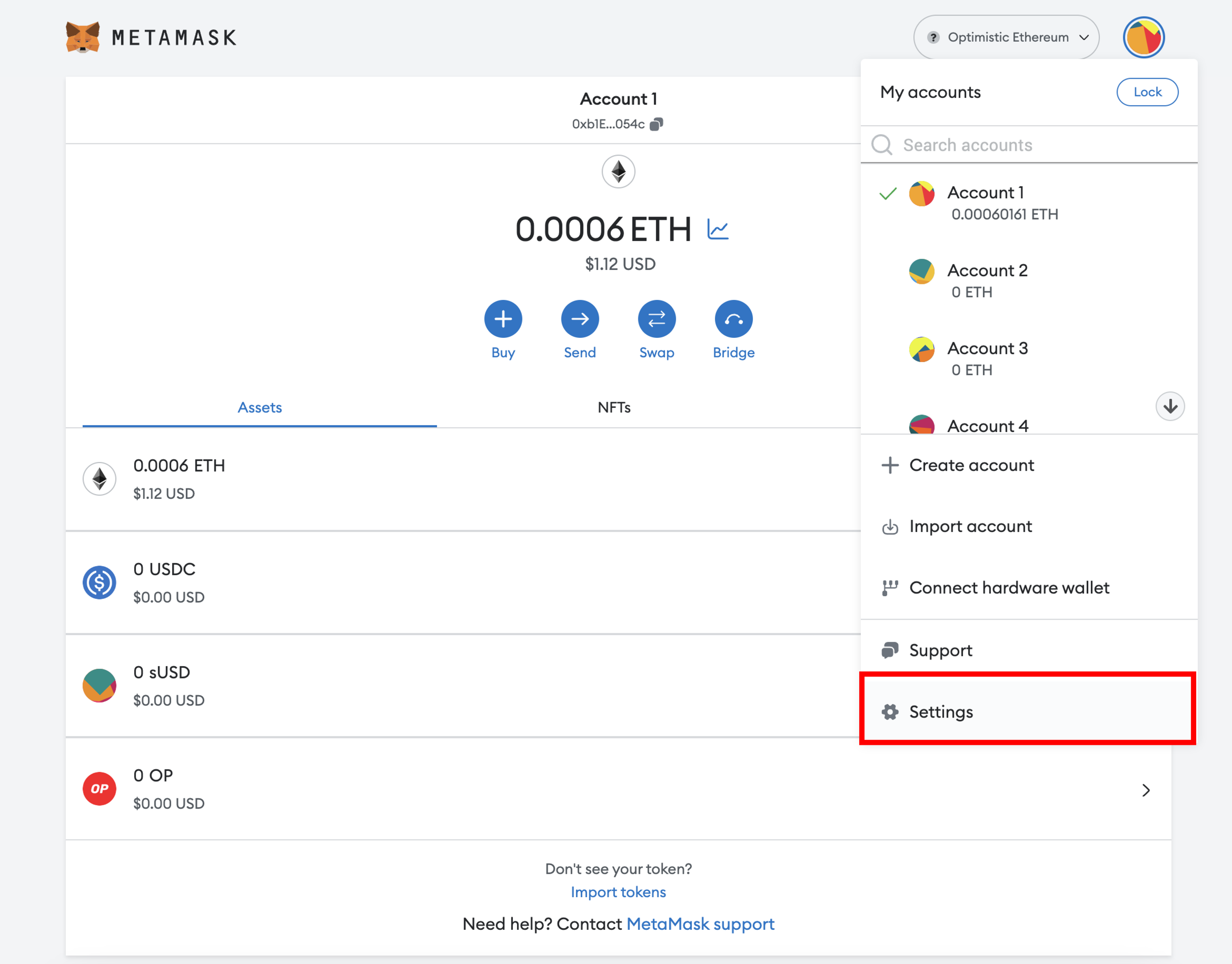
Setting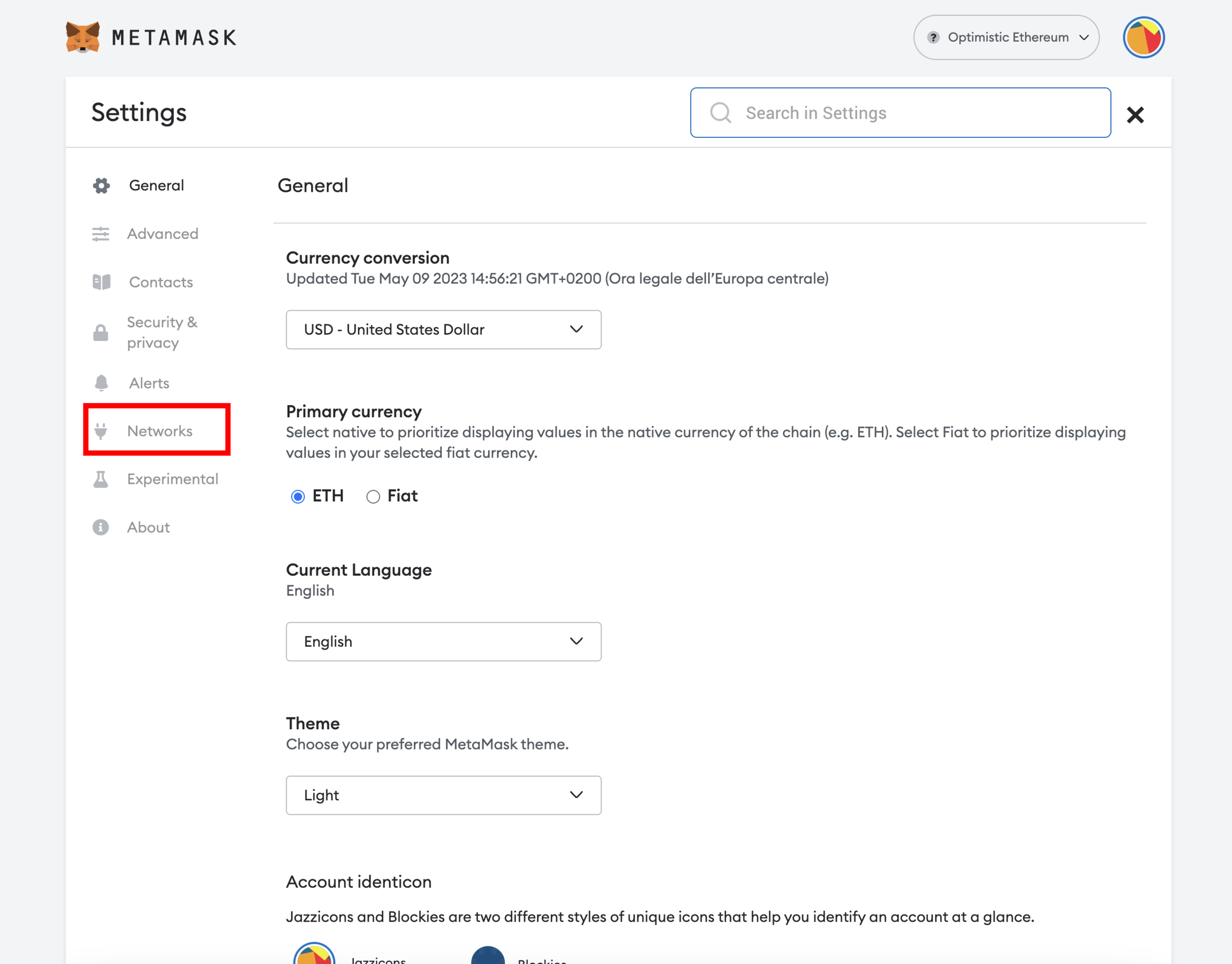
Network sectionNow, You can find a list of the testnet RPC. Once is updated, it should load properly. By following these steps, you will be able to change the RPC endpoint for Base Goerli. This should resolve any issues you were experiencing with the previous endpoint. If you encounter any further issues, please reach out to our support team for assistance on Discord.
It is possible to create private endpoints but it could requires a payment, for more info you can check here: https://www.alchemy.com/overviews/private-rpc-endpoint.
Funds to Base Goerli
To trade you will need ETH for gas fees and the stablecoin sUSD as a collateral. For a more detailed process check the page "Trading Guide".
Trading Guide